Use the Workbench Map Editor to edit, add, or remove elements and attributes in a DITA map or bookmap.
As an alternative to an external editor, you can use the Workbench Map Editor to edit DITA maps. The Map Editor presents the hierarchical DITA Map structure as a tree, similar to a table of contents, and allows easy organization and reorganization of the tree.
When the Map Editor is active in the Workbench, an Editor tab appears in the Workbench Ribbon:
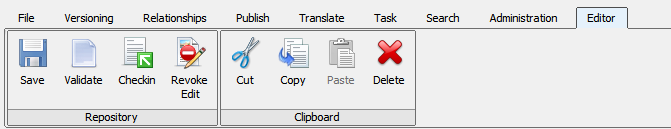
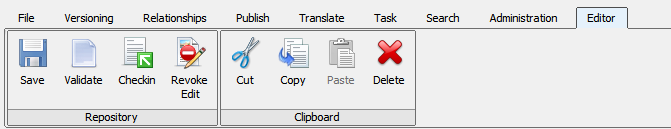
Map Editor features:
- Expand or collapse the map element hierarchy by clicking
 or
or  next to a map element.
next to a map element. - Drag and drop documents from any Workbench view into the map structure to create a topicref or mapref element.
- Drag and drop elements within the map structure to reorganize the contents.
- Copy and paste map elements.
- Edit, add, or remove attribute values from map elements.
- Create a new topic or map and reference it in the map.
- Open a topic or map referenced in the map to edit it.
- Locate a topic or map referenced in the map in the Navigation View.
Specify the Workbench Map Editor as your default map editor using Editor Preferences. See Setting Editor Preferences.