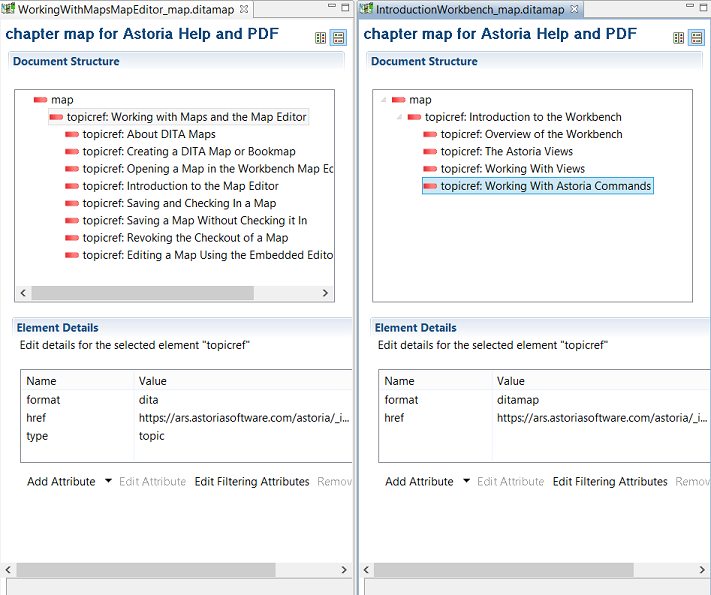Work on multiple maps concurrently in the Workbench Map Editor.
With a map open for editing, when you open another map to edit, it opens in another tab in the Workbench Map Editor. Click a map tab to make the map active. With multiple maps open, you can copy or cut and paste elements from one map to the other.
To work on maps side by side, dock the maps by dragging a map tab to the right of the Map Editor until a rectangular box appears. When you drop the tab, the maps will appear side by side.
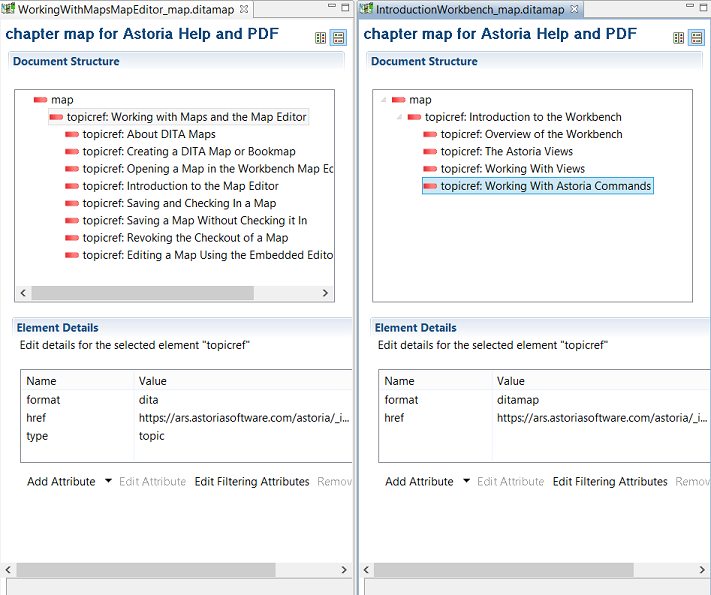
With docked maps, you can drag and drop elements from one map to the other.