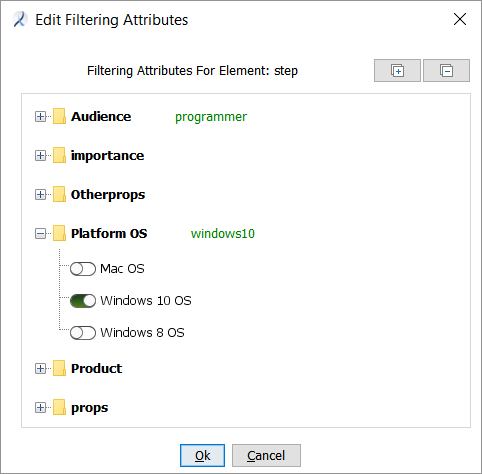Add filtering attribute values on map elements using the Workbench Map Editor.
The system must be configured to support filtering, and filter constraints defined to use this method.
- In the Document Structure area, select a map element.
- In the Element Details area, click Edit Filtering Attributes.
The
Edit Filtering Attributes dialog appears, showing all of the available filtering attributes and their defined values. If your filter uses hierarchical filtering attribute values, expand the attributes to show the available values.
- Click the attribute value or values to apply to the element. The selection icon turns green and the value or values are displayed by the attribute name.
- Click OK.
The selected filtering attribute values are set on the map element and appear in the Element Details area.