If your system is configured to integrate with WorldServer for translation management, the Start Translation dialog contains additional Translation options fields for you to specify.
When you issue the Start Translation command, the Start Translation dialog appears. When you expand the WorldServer options, these additional fields appear:
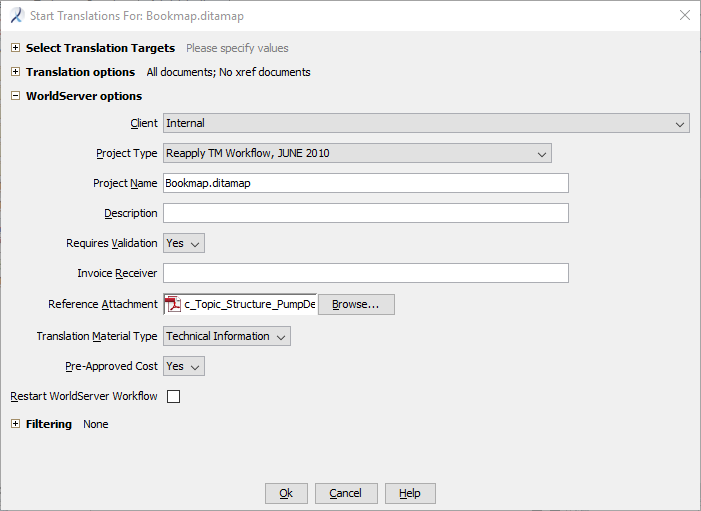
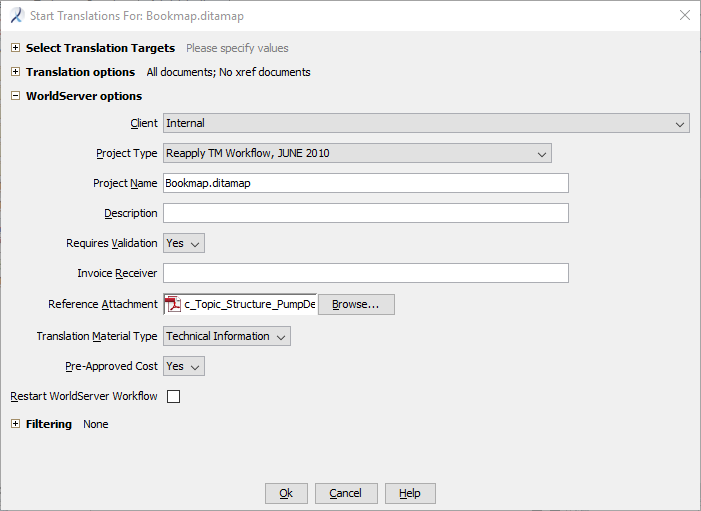
Specify or select values for these options. For additional information, see Configuring Options in WorldServer.
| Option | Description |
|---|---|
| Client | Select a client from the list. The list is generated by querying WorldServer. |
| Project Type | Optional information associated with a specific Client and generated dynamically by querying WorldServer. A selected Client may not have any project types defined. |
| Project Name | Accept the default project name or enter a different project name. The default name is the name of the selected object. |
| Description | Enter a description for the project. This field is optional and can be left blank. |
| Requires Validation | Select Yes or No. |
| Invoice Receiver | Enter the name of the person who receives the invoice for this project. This field is optional and can be left blank. |
| Reference Attachment | Click Browse and navigate to and select a file in the repository that accompanies the translation package to give translators greater context for the content to be translated. This is typically a PDF of the intended output in the source language. This field is optional and can be left blank. |
| Translation Material Type | Select the type of material from the list. The list is generated automatically from the World Server configuration. |
| Pre-Approved Cost | Select Yes or No. |
| Restart WorldServer Workflow | If you select the check box, Astoria cancels any existing WorldServer projects for the selected document, for the specified languages in both Astoria and WorldServer. |