You can define types of translations and specify related options that allow you to designate a translation job as using a specific quality translation method. Then you can force subsequent higher-quality translations to update unchanged target-language content, or prevent subsequent lower-quality translations from updating unchanged target-language content.
Using the translation type feature is optional. If there are no entries in the Translation Type list in the application document, the translation type feature is disabled, and the Translation Type field does not appear in the Start Translation dialog. See Configuring Translation Options.
The purpose of this feature is to allow a lower-quality translation method, such as machine translation, to be performed on a document, and later retranslate the same unchanged source language content by human translators, which would yield a higher quality target-language content. Once the feature is enabled (by specifying a list of Translation Types in the application document), the Start Translation dialog requires the user to select a Translation Type from the list. The translation type is recorded in the exported XML as an attribute on the root element. This attribute is maintained in the target language document from that point on, including when the document is exported for composing or other post-processing.
When the Start Translation command is issued for a document, Astoria verifies that the selected Translation Type value of the current translation represents a higher quality than the type used in the previous translation job in the target language (or assumed by the value specified in the Translation Type for older translations option in the application document). If the translation type is of a higher quality, the file will be included in the package even if there were no changes made to the content since the last time the file was translated in the target language.
If the Limit Translation Types check box is selected in the application document, the Start Translation dialog will restrict the list of available types in the Translation Type field to those that are of equal or higher quality than the type of the most recent translation of the selected document. Documents that are unchanged since the last translation that are already translated with a higher quality method will not be retranslated.
Examples of Simple and Namespace Translation Type Attributes
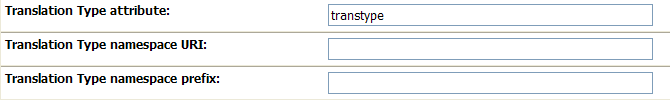
<!DOCTYPE topic PUBLIC "-//OASIS//DTD DITA 1.1 Topic//EN" "topic.dtd" [
… <!ATTLIST topic transtype CDATA #IMPLIED>
…
]> <topic transtype="B"…>Specifying the namespace URI and namespace prefix give you the flexibility of namespacing the attribute, to guarantee it won't conflict with any attribute already defined in the DTDs you are using.
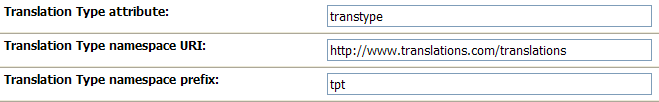
<!DOCTYPE topic PUBLIC "-//OASIS//DTD DITA 1.1 Topic//EN" "topic.dtd" [
…
<!ATTLIST topic xmlns:tpt CDATA #IMPLIED>
<!ATTLIST topic tpt:transtype CDATA #IMPLIED>
…
]>
<topic tpt:transtype="B" xmlns:tpt="http://www.mydomain.com/translations"…>Value of the astX:md Attribute When Translation Type Changes
In general, the astX:md attribute is attached to elements to indicate whether they have been changed since the last translation. Any elements that were modified since the last translation will have the attribute astX:md=”true”.
The value of the astX:md attribute comes into play when a document is being translated to a higher quality translation type, and the Translation Package Contains field specifies Only documents that have changed. Because a higher quality translation type is specified, all documents will be included in the translation package, even if they haven’t changed since the previous translation. This allows the translation vendor the opportunity to translate using the higher-quality technique.
| Attribute Value | Description |
|---|---|
| true | Specifying true means that all elements in these documents
will be marked as astX:md=”true”. This forces the
translator to translate all content. Use this option when you want to force the translation of all content when the translation type changes to a higher level. |
| <blank> | Leaving the field blank will omit the astX:md attribute. This means that any content in
this element will not be imported into the database, even if the
translator modifies it (unless the translator adds the astX:md=”true” attribute). Use this option when you want to limit translation to only elements that changed, even if the translation type changes to a higher level. |
| <some other value> | If you specify a value other than true or false, (for example, unmodified), the value has a special meaning to
the translator: This element did not change, but the
translation type has changed to a higher level. Use this option to convey this information to your translators. Note: The
translator must change the element's attribute value to
astX:md=”true” in order for a
new translation to take effect on import. |