Administrators can create a custom attribute definition.
- In the Workbench Ribbon, click the Administration tab and select Create > New Custom Attribute Definition.The New Custom Attribute Definition dialog appears.
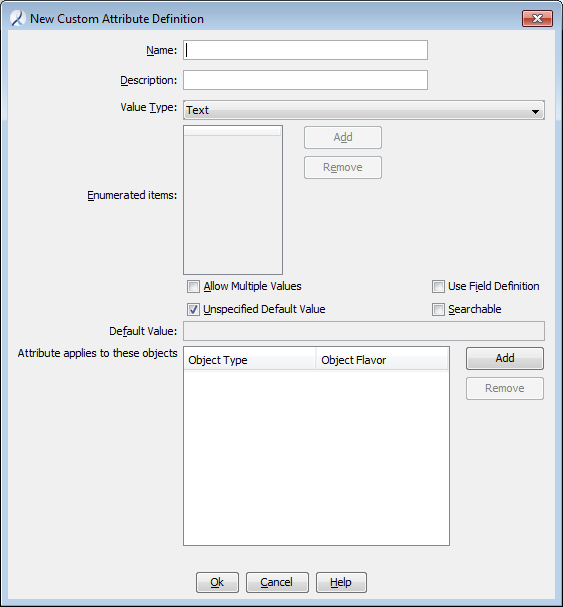
- Provide the following:Note: See Custom Attribute Properties for more information about properties.
Field Description Name Supply a name for the custom attribute. The name must be unique within the list of existing custom attributes. Description Supply a description of the custom attribute. Value Type Select the type of the custom attribute from the list. Enumerated Items If the Value Type is Enumerated, provide a list of possible values. Click Add, then type a value in the highlighted field. Repeat to add additional values to the list. Check boxes Select or clear these check boxes: - Allow Multiple Values
- Unspecified Default Value
- Use Field Definition
- Searchable
Default value If the Unspecified Default Value check box is cleared, enter the default value to be supplied for instances of this custom attribute. Attribute applies to these objects Optional. Define a list of object type/flavor pairs to limit the objects to which this custom attribute can be applied. - Click Add.
- Select an object type from the list.
- [Optional] Enter a specific object flavor to further limit the objects to which this custom attribute can be applied, or wildcard characters * or ^.
- * indicates type-matching items must have an item flavor.
- ^ indicates type-matching items must not have an item flavor.
- Click OK.
The custom attribute definition is saved in the repository and is available for use.