The Navigation view provides access to all repository items that you are authorized to view.
Objects in the Navigation view are displayed in a hierarchical format, and include administrative objects, cabinets, folders, structured documents, elements, graphics, and other file types.
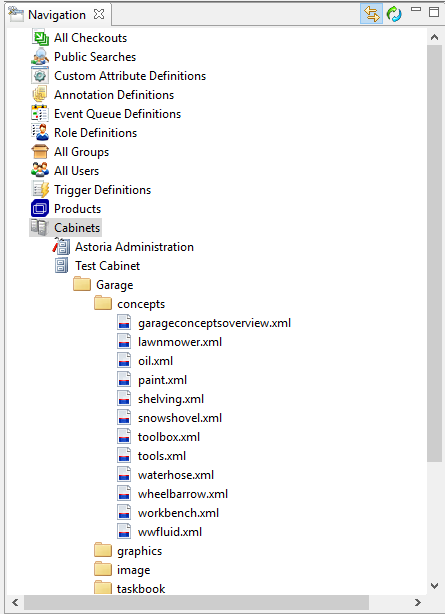
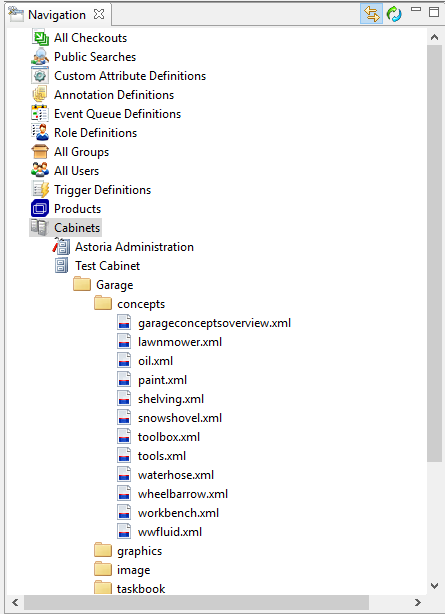
An administrator can control the visibility of administrative objects by groups. If you are not in a group authorized to see an administrative object, it will not appear in the Navigation view. See Controlling Administrative Object Visibility.
- To expand the hierarchy to show lower-level items, click
 or double-click an object.Note: In the Navigation view, you can expand the hierarchy of structured files to drill down to and take actions at the element level.
or double-click an object.Note: In the Navigation view, you can expand the hierarchy of structured files to drill down to and take actions at the element level. - Click
 or double-click an object to collapse the hierarchy.
or double-click an object to collapse the hierarchy.
Tip: If you have set your Preferences for Miscellaneous Settings to view files or structured documents in the Navigation view by left-clicking (selecting) the object, the Browse view immediately displays the object if selected from the Navigation view. See Setting Miscellaneous Preferences.