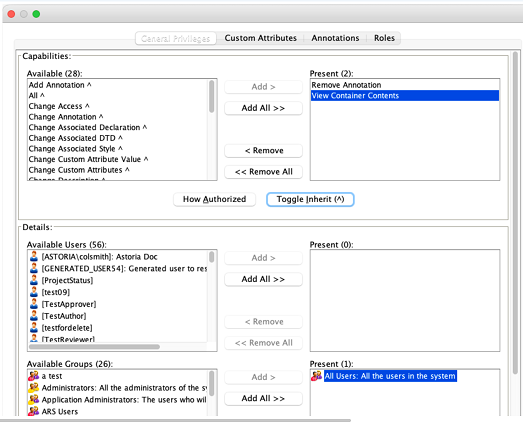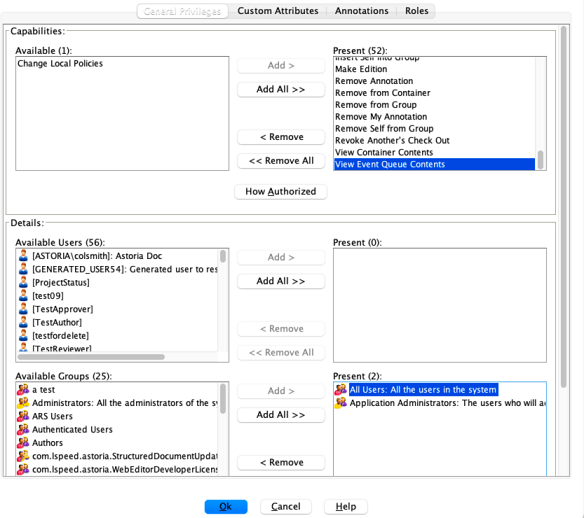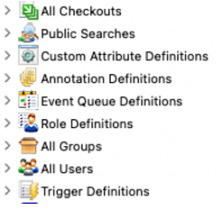An administrator must grant certain permissions on the Administration Cabinet and on Event Queues. An administrator may choose to hide other Administrative Objects.
All users must have the “View Container Contents” privilege for every item in the Administration cabinet (that is, the cabinet with this icon: ( ). Several operations (for example, logging in, adding annotations to elements, deleting items from folders and cabinets, and so on) rely on the user’s ability to “see” into the contents of one or more folders in the Administration cabinet. View Container Contents is the name of that privilege.
). Several operations (for example, logging in, adding annotations to elements, deleting items from folders and cabinets, and so on) rely on the user’s ability to “see” into the contents of one or more folders in the Administration cabinet. View Container Contents is the name of that privilege.
You can set
View Container Contents privileges at a high level by invoking and ensuring that
View Container Contents is in the Present column and that the All Users group is in the Present column when this privilege is selected, as shown here:
CAUTION:
If folders within the Administration cabinet have inheritance turned off for View Container Contents and/or Change Custom Attribute Value, those capabilities should be removed from those folders.If you wish to restrict View access to other objects in the Administration cabinet, contact Astoria Support for recommendations.
Background operations (for example, composition, reporting, translation, workflow, and so on) rely on the user’s ability to “see” the contents of various Astoria Queues. “View Event Queue Contents” is the name of that privilege.
You can set these privileges globally by invoking and ensuring that
View Event Queue Contents is in the Present column and that the All Users group is in the Present column when this privilege is selected, as shown here:
Furthermore, you may wish to prevent most users from seeing a list of these items:
To accomplish this, invoke . Use this command to assign these objects to a role that most users do not inhabit.
Note: Even if you hide Custom Attributes Definitions and Role Definitions administrative objects, you should allow all users full privileges on these two administrative objects. Full privileges on Trigger Definitions are needed only if you intend to use Astoria’s Provider/Dependent Notification feature, or if you have created your own triggers and associated custom software.
 ). Several operations (for example, logging in, adding annotations to elements, deleting items from folders and cabinets, and so on) rely on the user’s ability to “see” into the contents of one or more folders in the Administration cabinet. View Container Contents is the name of that privilege.
). Several operations (for example, logging in, adding annotations to elements, deleting items from folders and cabinets, and so on) rely on the user’s ability to “see” into the contents of one or more folders in the Administration cabinet. View Container Contents is the name of that privilege.