If your system is configured to integrate with SDL/Nexus-SJP for translation management, the Start Translation dialog contains additional Translation options fields for you to specify.
When you issue the Start Translation command, the Start Translation dialog appears. When you expand the Translation options, these additional fields appear:
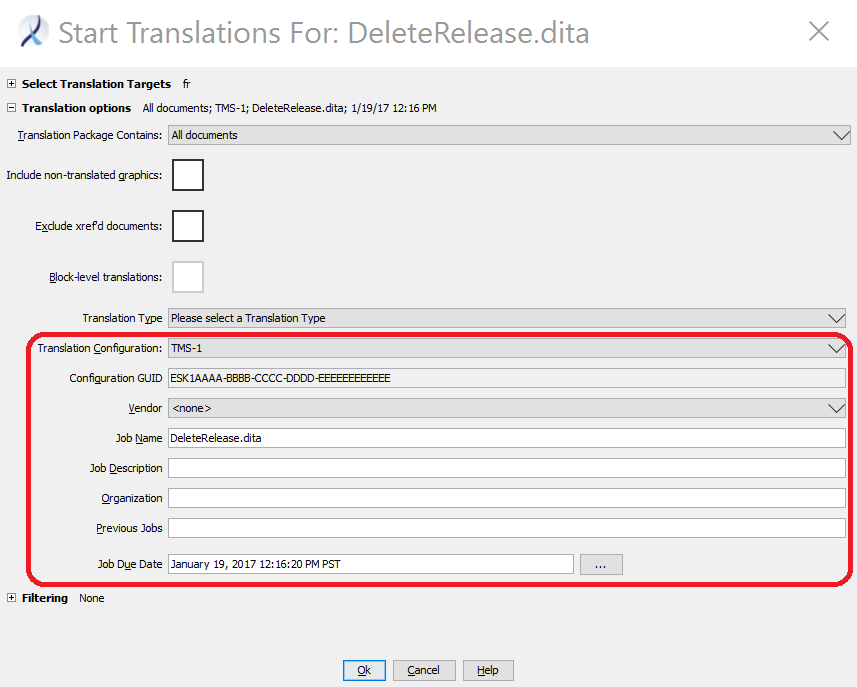
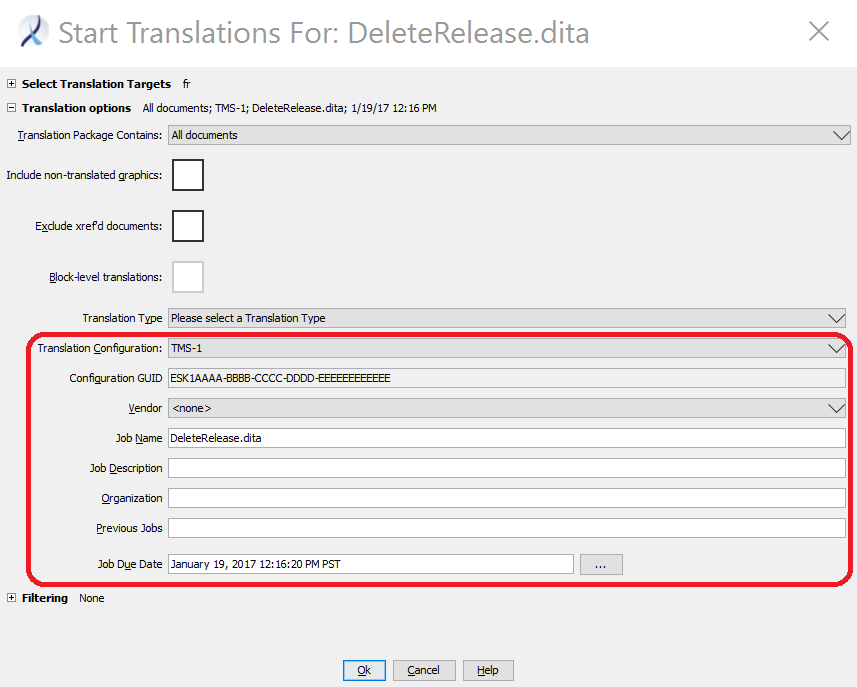
Specify or select values for these options:
| Option | Description |
|---|---|
| Translation Configuration | Select the configuration name. The Configuration GUID field displays the read-only GUID. This field is required. Note: These values are configured in the application document.
|
| Vendor | Select a vendor name, or select <none> to omit specifying any particular vendor. |
| Job Name | Accept the default job name or enter a different job name. The default job name is the name of the selected object, or the name of the first object in the list of multiselected objects. The job name is limited to 50 characters. This field is required. |
| Job Description | Enter a job description. The description is limited to 255 characters. This field is optional and may be left blank. |
| Organization | Accept the default organization or enter a different organization name. The organization name is limited to 50 characters. This field is required. Note: The default organization name is specified in the application document.
|
| Previous Jobs | Enter a comma-separated list of alphanumeric values. This field is optional and may be left blank. Values in this field would tell translators to reference material or instructions given for previous translation jobs. |
| Job Due Date | Accept the default due date or enter a different due date. This field is optional and may be left blank. The Job Due Date is for informational purposes only; TMS users can refer to this information to make decisions, but it implies no specific behavior in Astoria On-Demand or in SDL/TMS. Note: If the Job Due Date is not specified, SDL/TMS sets the due date to be seven days from the job creation date.
|