Some organizations may have some users with multiple user accounts in the repository. Here is a description of how Astoria password hints work and guidelines on how to manage the password hint feature for users with multiple accounts.
Every repository user account has a User Properties sheet that includes an Email Address field, which is used by the password hint feature. However, if a user has multiple user accounts in the repository, and is using different passwords for each account, but providing the same email address for the multiple accounts, the password hint feature may not return the expected password hint.
When a user account is created or when a user account's password is changed, the Change Password dialog allows the user performing the password action to enter a password hint that can be used to assist recovery of a forgotten password. That hint is associated with the Email Address property for that user account.
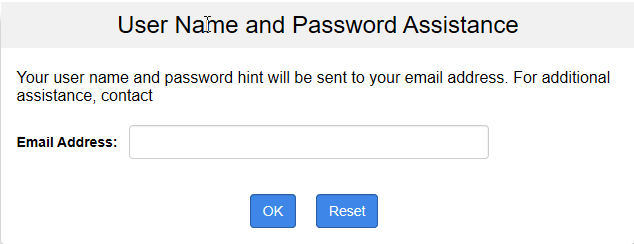
The user enters an email address and clicks OK. Astoria scans the All Users group for the provided email address. When it finds the first occurrence of that email address in that group, it sends an email to the user with that email address with the user name and the password hint for that first account. However, if a user has multiple accounts using the same email address, but with different passwords, and is requesting a password hint for an account that is not their first account in the All Users group, the user name and password hint may be incorrect for the account for which the user is trying to log on.
- Provide a different email address in the User Properties sheet for alternate accounts. However, all Astoria email notifications will be sent to the email address provided for the account they are logged in under.
- Maintain passwords that follow a similar but unique pattern for each account, then supply the same password hint for each account that supports the similar pattern.