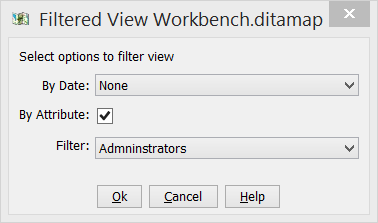You can view a document filtered by one of several filtering methods.
Note: Filtering by date and by snapshot label filtering are mutually exclusive, but by attribute filtering is always available.
- Right-click the object of interest and select .
The
Filtered View dialog appears.
- To filter the object by a date, in the By Date field, select Extract by Date, click the Date field and specify a date and time.
- To filter the object by a snapshot label, in the By Date field, select Snapshot Label, then select a label from the Snapshot Label list or type in a label.
- To filter the object by a defined filter file, select the By Attribute check box, then select a Filter from the list.
The list contains only the filters that have been made available for the object selected for processing. The repository must be configured for filtering to use this method.
- Click OK.
The Browse view displays a filtered version of the document.