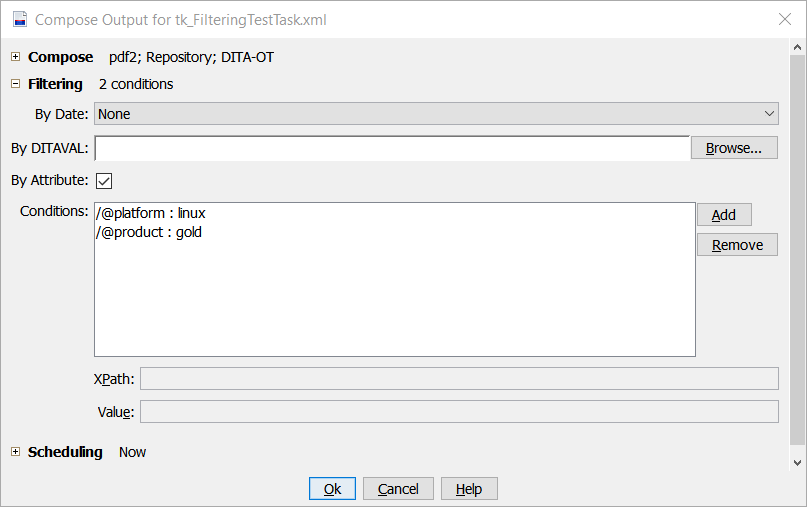For Multiple Effectivities conditional processes, specify effectivity values in the Filtering section using XPath expressions and values.
Note: Multiple Effectivities processing is available only if the Astoria system has been configured for Multiple Effectivities.
You can specify effectivity values for conditional processes such as composing, exporting, translating, and creating filtered editions. The dialog for these processes includes a
Filtering section.
- Expand the Filtering section by clicking
 .
.The dialog expands to show the filtering fields.
- Select the By Attribute check box.
The
Conditions area opens.
- Click Add and provide an XPath expression and a Value for the attribute.
In the XPath field, enter /@ followed by the attribute name.
In the Value field, type the attribute value to use for the conditional processing. If you need to filter on multiple values for the attribute, separate values in the list by the Separator String defined in the application document.
To specify exclude processing, enter the Exclusion String defined in the application document to the attribute value. For example, !gold. If you include the exclusion string, and enter multiple values, all values in the list are excluded.
Note: You can provide XPath expressions and values that are not limited to filtering attribute names and values.
The XPath expression and value you enter appear in the Conditions area.
- If necessary, add additional XPath and Value pairs for the desired filtering.
- Provide any additional specifications for the process, then click OK.
The process is submitted to Astoria for execution.