Administrators set access controls for objects in the repository.
- Right-click a repository object and select Administration > Define Access Controls.The Define Access Controls for [Object Name] dialog appears.
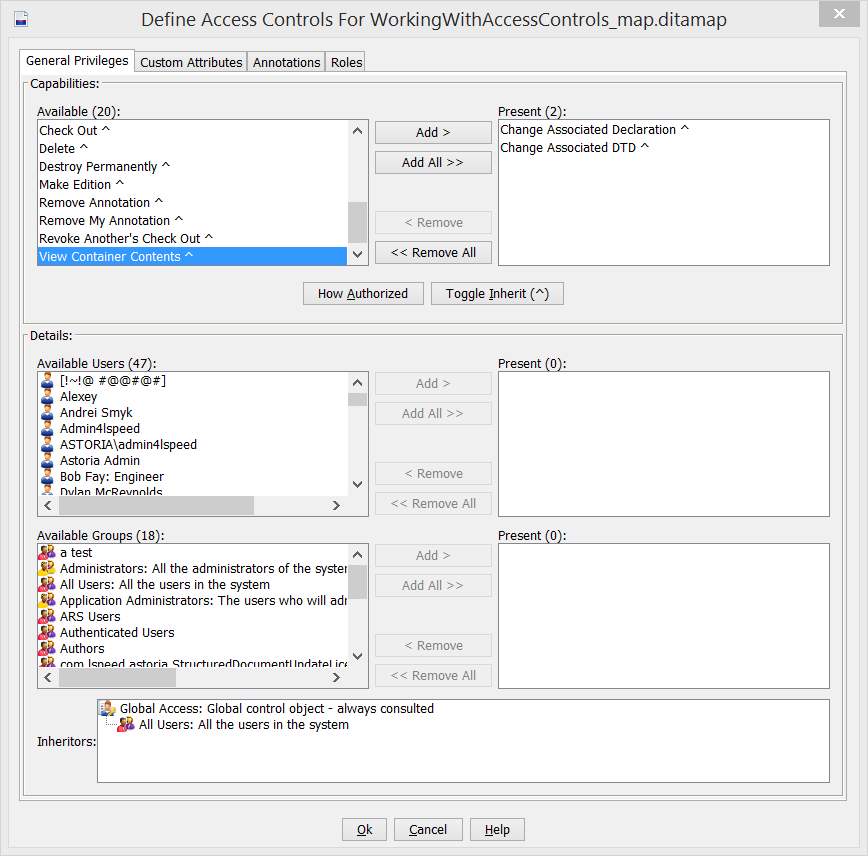
- Select the tab for the type of access controls you want to set.
- General
- Custom Attributes
- Annotations
- Adjust the Capabilities items as desired.
- To grant privileges, select or multiselect capabilities in the Available list and Add to the Present list.
- To remove privileges, select or multiselect capabilities in the Present list and Remove to the Available list.
- [Optional] With one or more capabilities selected, click Toggle Inheritance to disable inheritance of the privilege.The capability no longer displays a ^ character, indicating inheritance is turned off. Click Toggle Inheritance again to turn on inheritance. The capability again displays a ^ character.
- Adjust the Users and Groups for each capability as desired.
- With a single capability selected in the Present list, Add or Remove individual Users or Groups in the Details Present lists.Only those users or groups in the Present list are granted the selected capability. Repeat for each capability in the Present list.
- With a single capability selected in the Present list, Add or Remove individual Users or Groups in the Details Present lists.
- Click OK.
Astoria applies the access control definitions.