When you have made changes to a map using the Workbench Map Editor, you can save it and check it into the repository so others can see the modifications.
You can see if changes have been made to a map if the map name is preceded by an * in the map tab: 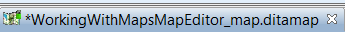
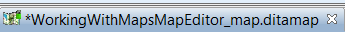
- Start the save process using one of these methods:
- In the Map Editor, click
 in the map tab.
in the map tab.In the Close Map Editor dialog, select Save & Checkin.
- With the map active, in the Workbench Ribbon select the top-level map element in the Document Structure area of the editor, then in the Editor tab, click Checkin.
- In the Map Editor, click
- In the Checkin dialog enter a version note [optional].
- If your project uses either workflow or snapshot labels, enter or select appropriate values in the remaining fields.
- Click OK.
The map is saved and checked into the repository, and is unlocked so other users can view it or make changes to it.