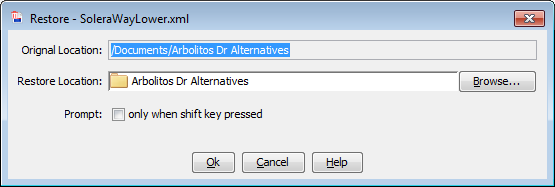You can restore a deleted object that has not been permanently destroyed.
Files can be restored only to the cabinet from which they were deleted. When you restore a deleted folder item, any associated annotations or custom attributes will also be restored.
Note: You cannot restore an item that is part of a deleted folder; you must restore the folder itself.
- Right-click an object identified as deleted, then select .
The Restore [Object Name] dialog appears, identifying the object's
Original Location.
- Accept the Restore Location or click Browse and navigate to and select a different Restore Location.
You can select any folder within the cabinet as the Restore Location.
- If you select the Prompt: only when shift key pressed check box, this updates the field in the User Property dialog to select the Only Display Restore Dialog When Shift Key is Pressed check box. Subsequent restoring of objects does not display the dialog.
- Click OK.
The object is restored to the Restore Location.