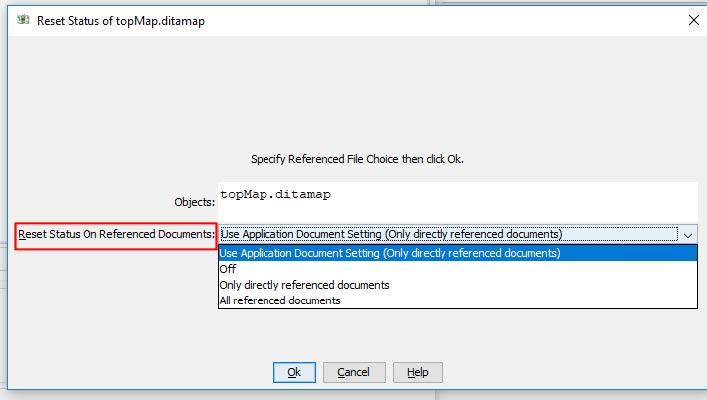Resetting the status of an object removes it from workflow status.
You must have permission to execute the Reset Status command.
- In the application document, the Status and Task Changers field defines the group with global access to the Reset Status command, regardless of workflow definitions.
- In the Task Sequence document, the Workflow Administrator field identifies the user who can issue a Reset Status command in the workflow.
- An administrator can control what group can see the Reset Status command using the Command Visibility dialog.Note: Command visibility is independent of the other permissions.
If you reset the status of a map, referenced topics may also have their status reset, depending on the option specified for Set workflow status on referenced documents in the application document. See Setting Workflow Status on Documents Referenced by a Map.
If your Astoria repository is configured for background workflow status changes, you will get an informational message indicating that the reset is queued but not yet performed.
Note: This command is executed in background unless Perform Change Status in foreground check box is selected in the application document.
When the request completes, Astoria removes the selected object(s) from the workflow. Any job tickets associated with the workflow are deleted. You will receive an email notification indicating the workflow status reset operation is complete.