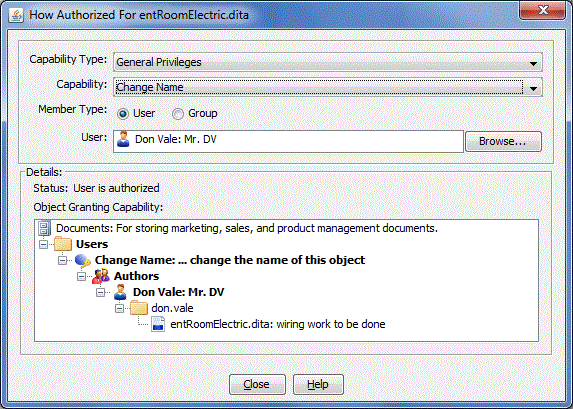You can determine the role or capability that enabled a user or group to enjoy a particular permission.
You can examine a selected object to see if a user or group enjoys a capability and how the user(s) came to enjoy that capability.How Authorized is available both as a command (select ) and as a button on Access Control dialogs.
The Details frame indicates if the user or group has the Capability and how it is granted. In the illustration above, Mr. Vale enjoys the Change Name capability on the entRoomElectric.dita document because his membership in the group Authors granted him that permission.