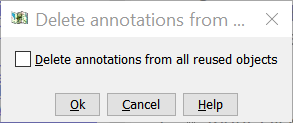You can delete all annotations in a structured document, from elements within a structured document and, optionally, from within referenced documents.
You must be authorized to delete annotations.
- Right-click a structured document and select .
The
Delete annotations from dialog appears.
- To delete annotations from within all objects referenced by the structured document, select Delete annotations from all reused objects.
If not selected, annotations are deleted only from the structured document you selected.
- Click OK.
Annotations are deleted from the structured document and, if specified, from objects referenced by the structured document.