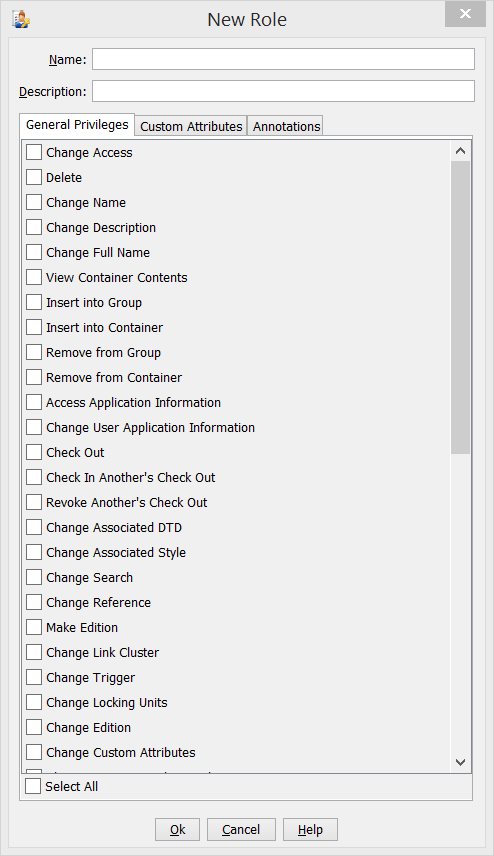An administrator can create a role definition.
A role definition collects multiple capabilities into an object definition and administer them as a group to users assigned to the role. Users assigned to a role can also participate in workflow activities. See
About Roles in Workflow.
- Right-click Role Definitions and select .
The
New Role dialog appears.
- Provide the following:
| Property |
Description |
|---|
| Name |
The name of the role. |
| Description |
A description of the role. |
| General Privileges tab |
Select the General Privileges members of this role will inherit. |
| Custom Attributes tab |
Select the privileges related to Custom Attributes members of this role will inherit. |
| Annotations tab |
Select the privileges related to Annotations members of this role will inherit. |
Note: Roles that are defined for use in a workflow typically do not have privileges assigned.
- Click OK.
The role definition is saved in the repository.