An administrator can create a new cabinet in the repository.
- Navigate to the location where you want to place the new cabinet.
- To create a cabinet in the regular repository, navigate to the Cabinets icon (
 ) in the Navigation view.
) in the Navigation view. - To create a cabinet in a Release object, navigate to the desired Release icon (
 ) in the Products area.
) in the Products area.
- To create a cabinet in the regular repository, navigate to the Cabinets icon (
- Right-click the icon and select Administration > Create > New Cabinet.The New Cabinet dialog appears.
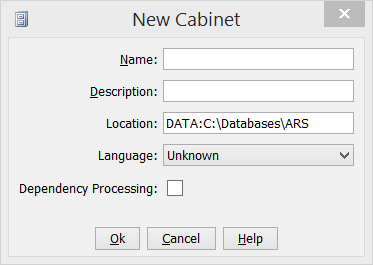
- Provide the following:
Property Description Name The name of the cabinet. Description A description for the cabinet. Location Specify the directory on the server where the cabinet repository is located. The location field may be specified only by an administrator. Language Select the language or language/locale from the list. This setting determines the language in which the contents of structured documents and files are indexed. Note: If you are using the Astoria Translation license, the language/locale identifies the destination cabinet where translations are uploaded.Dependency Processing Select the check box to indicate that provider changed notifications should be delivered on objects in this cabinet. - Click OK.
The new cabinet is created in the repository.