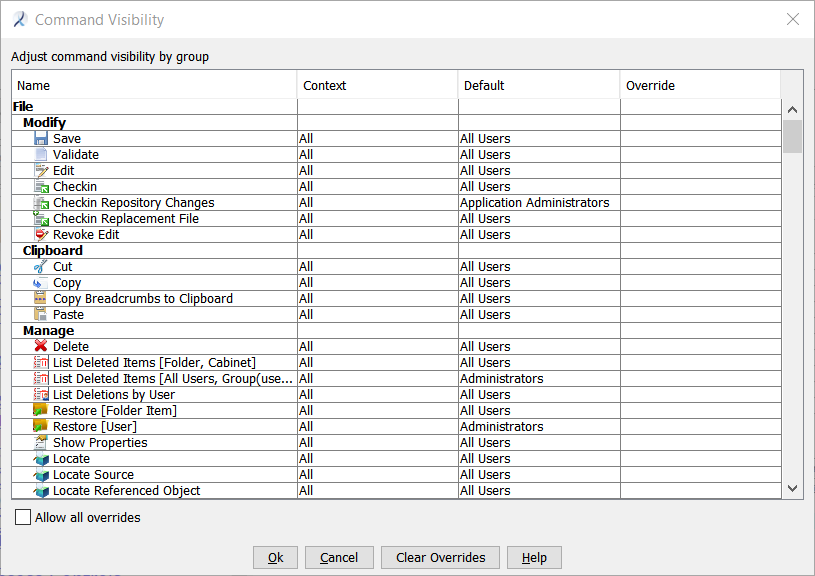Administrators can control which commands appear in users' Workbench Ribbon and in context menus.
Group membership is used to control which users see any command.
Note: Command visibility is independent of other permissions. Even if a user can see a command, to execute it they must also have permissions set through access controls.
- Using the Workbench Ribbon or the context menu of an object, select .
The
Command Visibility dialog appears.
A table lists each repository command, where it is displayed, and what group of users can see the command.
- Name
- Specifies the name of the command, organized hierarchically into tasks and bands.
- Context
- Identifies the areas where the command may be displayed. For example, some commands only appear in the Workbench Ribbon.
- Default
- Shows the group names supplied by Astoria that were initially in effect. If you click Clear Overrides, these groups will control command visibility.
- Override
- Shows the group name specified by your administrators to be used instead of that supplied by default. If no group name appears in the Override column, the default group is in effect.
- To change the group that can see a command, select a command row in the table.
The row is highlighted.
- In the Override column, select a group name from the list to override the default group, or to replace an existing overriding group.
Selecting the Allow all overrides check box enables you to specify any group. Otherwise, you are limited to more privileged choices than the default. Be sure you understand the risks of allowing other groups of users to perform the operations specified in the Override column.
- Click OK.
Astoria revises the visibility of commands. These changes become effective the next time a user starts the
Workbench.