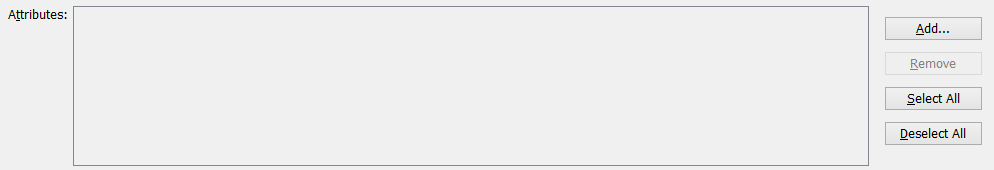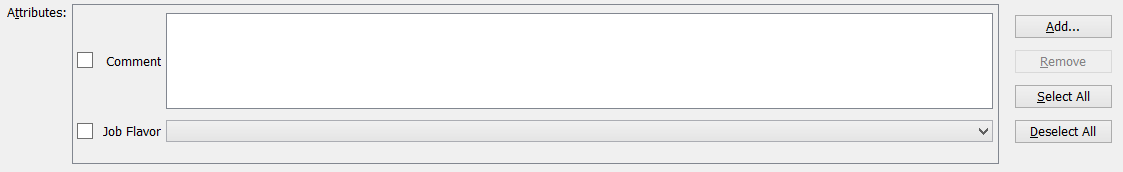Users can attach custom attributes to a large variety of repository and administrative objects.
Custom attributes are attached to repository objects using the
Properties dialog for the object type.
Note: If you are attaching a custom attribute to a lower-level element within a structured file, you can expand the object in the Navigation view to drill down to the element of interest.
- Right-click the object of interest and select .
- Click the Custom Attributes tab.
The
[Object Type] Properties dialog appears, with an
Attributes area:
- Click Add.
- From the Choose Custom Attributes list, select or multiselect the custom attributes to attach to the object and click OK.
The
Attributes area contains fields for entering attribute values.
- Provide attribute values for the selected custom attributes.
Depending on the type of custom attribute definition, you can:
- Type a text string or number.
- Select a date.
- Pick a value from a list.
- Browse to and select a repository object.
- Accept the default value.
- Click OK.
The custom attribute values are attached to the object and stored in the repository.