Authoring users who are editing in the oXygen editor or Arbortext can save a structured document in the repository, but not check it in.
Saving a structured document without checking it in creates a version record, but the document remains checked out. This record is visible only to the user who has the object locked.
The version record displays not checked in in the Check In Date column of the Show History dialog. The Save Date column displays the timestamp when the document was saved. Users are not given the option to enter a Version Note when saving but not checking in a document, so that column remains blank.
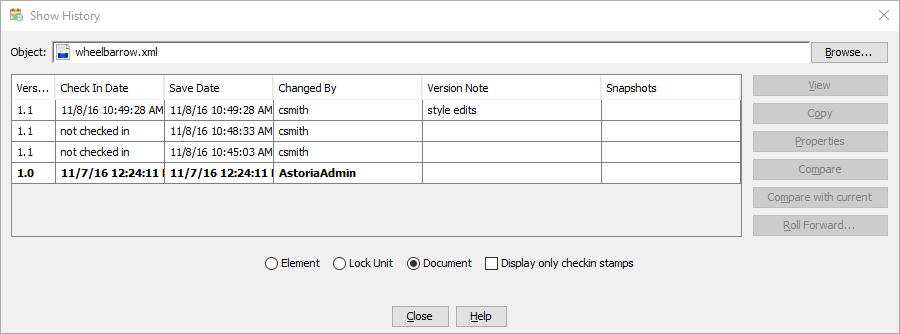
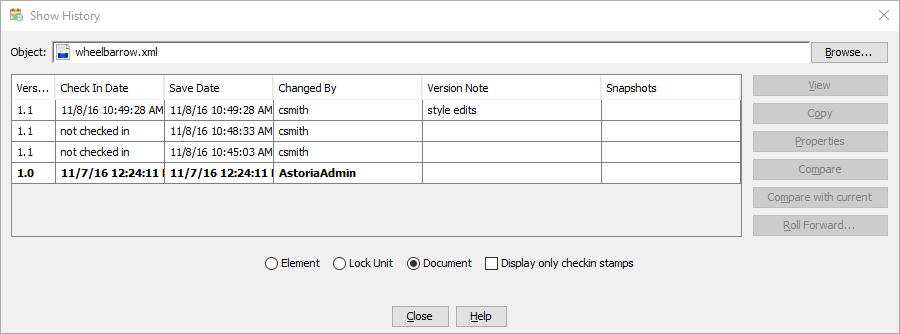
Select the Display only checkin stamps check box to hide the version records for documents that were saved but not checked in.