A view can appear by itself in the Workbench, or in a tabbed notebook.
For example, the default Workbench layout shows the Navigation view and Properties view separately. The layout uses a tabbed notebook for the Details and Browse views. Another tabbed notebook is used for the Recent Activity, My Shortcuts and My Checkouts views.
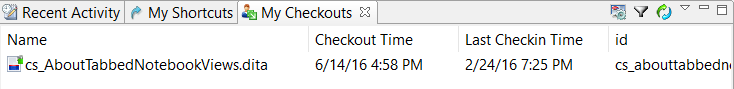
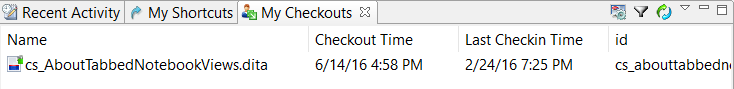
If you pin a Detail or Browse view, then open another Detail or Browse view, the views appear as additional tabs in the tabbed notebook.
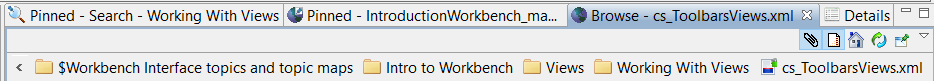
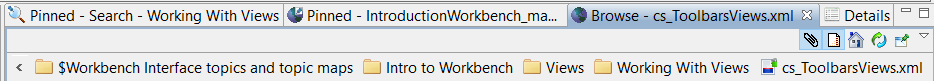
To activate a view that is a part of a tabbed notebook, click the tab.