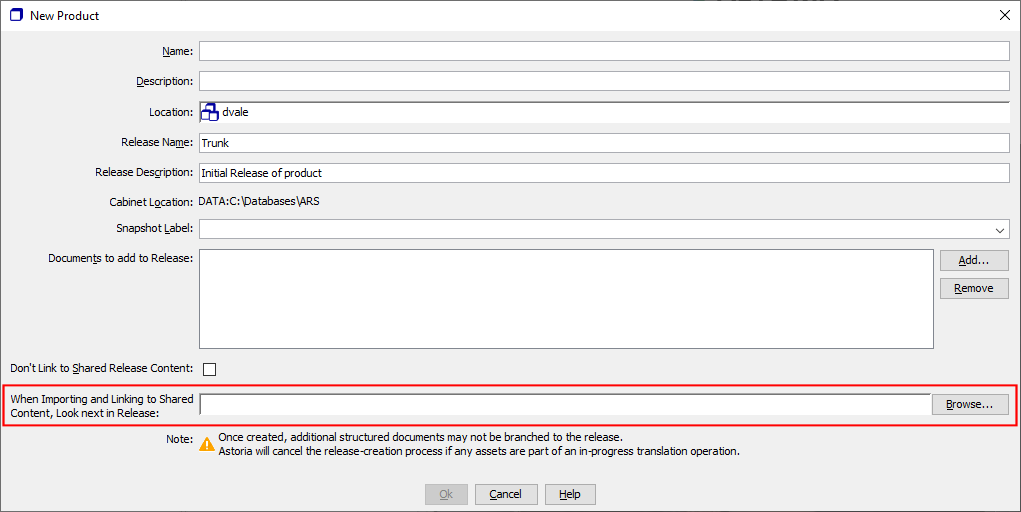You can control where Astoria looks for shared content to see if referenced assets can be found in an exiting release.
If you import structured documents from your local machine into a release or copy documents from a regular cabinet into a release, the When Importing and Linking to Shared Content, Look next in Release: field governs where to look to see if referenced assets can be found already in a release, rather than having to create the referenced asset in the current release. This feature relies on a reuse release list maintained by Astoria.
Say RelA is configured to look next in Rel B and Rel B looks next in Rel C and Rel C says not to look elsewhere. If you copy or import a doc into Rel A and that doc has a ref to topic T with a system id of "c:\temp\topicT.dita", Astoria will check Rel A's system ID map to see if "c:\temp\topicT.dita" exists. If found, the new doc will reference topic T in Rel A. Otherwise, Rel B's system ID map will be consulted. If the system ID is present, the new doc in Rel A will reference the topic T in Rel B. If not found, Rel C will be checked. If Rel C's system ID map doesn't have the system ID, topic T will be imported/copied into Rel A and a system ID map entry will be added in Rel A for topic T.